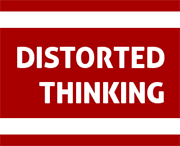eWebmachine 2 - Hello World
Posted on March 13, 2015 by Clive in Elixir, eWebmachine
Ewebmachine 2 has now been out a little while. This version is a complete rewrite of the project that breaks backward compatibility. Ewebmachine 1 was a wrapper around basho webmachine, whereas Ewebmachine is now a full re-implementation using a new DSL and Plugs. Because it is different, I thought that I would create a simple HelloWorld just to explore the changes…
First off, lets create a new Mix project and go into that directory: In the project, we now need to add our dependencies, ewebmachine and cowboy, and add the reference to our supervisor module, so edit the mix.exs file as follows: With these in place we can now run to fetch the dependencies. With the dependencies in place, we can now build the supervisor module: lib/helloworldsup.ex As you can see, this starts Cowboy against port 4000, serving the HelloWorld module, which we will build next. Create the following file: lib/helloworld.ex With this in place, you can now run: The application will compile and then you can point your web browser at http://localhost:4000, and you will see ‘Hello world’ staring back at you in large bold print. I’ll explore the changes in greater detail in a different post. Cheers$> mix new helloworld
$> cd helloworlddefmodule Helloworld.Mixfile do
use Mix.Project
def project do
[app: :helloworld,
version: "0.0.1",
elixir: "~> 1.0",
deps: deps]
end
def application do
[applications: [:logger, :ewebmachine, :cowboy],
mod: {HelloWorldSup,[]}]
end
defp deps do
[{:ewebmachine, "2.0.5"}, {:cowboy, "~> 1.0"}]
end
end$> mix deps.getdefmodule HelloWorldSup do
use Application
def start(_type, _args), do: Supervisor.start_link([Plug.Adapters.Cowboy.child_spec(:http, HelloWorld, [], port: 4000)], strategy: :one_for_one)
enddefmodule HelloWorld do
use Ewebmachine.Builder.Resources
if Mix.env == :dev, do: plug Ewebmachine.Plug.Debug
resources_plugs error_forwarding: "/error/:status", nomatch_404: true
resource "/" do %{} after
content_types_provided do: ['text/html': :to_html]
defh to_html, do: '<h1>Hello world</h1>'
end
end$> iex -S mix